Grow Pinterest Following with Tailwind

If you're anything like me social media posting can be daunting. Especially when you are strapped for time. I personally did not have a lot of time to grow my Pinterest following so I started using Tailwind about a month ago. I got really serious about pinning because the LINKS never die and last much longer than a Facebook or Instagram posts. Lots of people get on Pinterest so I thought I would give it a shot. I got a free month, and you can get the same by clicking here.
Here are my statistics from the beginning to 3 weeks later
Pretty INSANE right? I went from a total audience of about 2K to over 10K in just 3 weeks. This number is continually growing as I schedule pins and get more content built into my boards. The large peaks are when I share my own content.
Read More: Optimal Pinterest Pin Size
Update 09/12/2019
Y'all.... It's GROWING by LEAPS and BOUNDS.
Update 9/22 - More Growth!

UPDATE 10/17 - IT'S WORKING
Check out this infographic below. You can sign up for your first month FREE here.
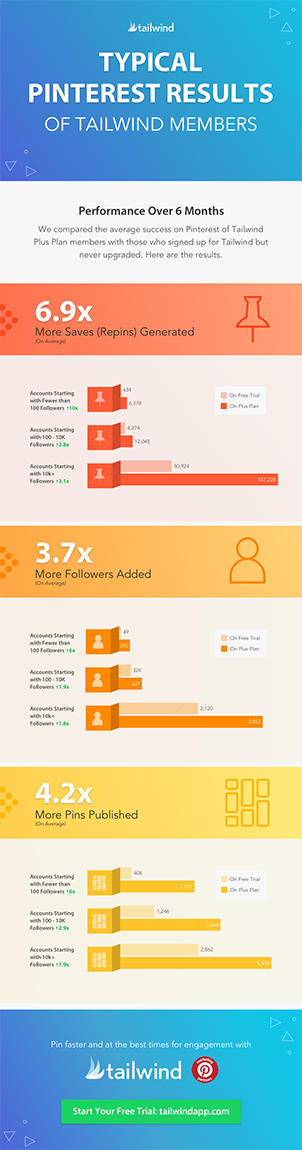
So the stats are pretty mind blowing above. Let me go through how it works.
Sign Up for TailWind FREE
Sign up for a free account and link your Pinterest. It will bring you to a DASHBOARD with your data (very useful as you start your journey). The link above will give you one month free so you can test the waters.
Since I sell SVGs I will be focusing on SVGs as the target.
Using Tribes
Go to your sidebar and click on Tribes. This is the meat of Tailwind. You can utilize social sharing to promote your pins.
Click on Find a Tribe and enter in your search terms
Groups will be populated and you can either immediately join or request to join if it's a private tribe.
Start Pinning
Your Tribes will look similar to the below. You can begin sharing content and adding it to relevant boards. You can also share your own content and see how other people in the community are interacting with it.
As you can see my pins have been shared multiple times by other people over the past month.
There is also a section to see how your specific stats are in the sidebar of the tribe. This will show you your pin reach from other people in your group sharing.
There is NO WAY I would have gotten that reach manually pinning on my own. Which ties into the next section on scheduling.
Pin Schedule
You can add pins to your queue and Tailwind will automatically place pins in a respective time slot. I try to ensure each day has AT LEAST 20 pins. More than that and you can be seen as a little "spammy"
After you start pinning regularly, Tailwind will recommend new time slots where you have the most engagement. You can delete other slots and add those, or just increase your pins for the day.
My strategy it to ALWAYS fill 1 week at a time. I do this once a week and spend about an hour finding things I want to pin through tailwind tribes or other affiliate links.
Tailwind Chrome Extension
You can also download the tailwind extension for chrome and automatically generate pins.
For example I'm looking for Fall and Autumn SVGs for my board so I search for that and a ton of results pop up (some relevant some not).
I scroll until enough photos load and click on the extension.
Choose some content you like and click Go to Schedule
Type a common board name (you can add more if you wish to each listing) and then click schedule and tailwind will add these to your slot!
Hopefully this gives you a good overview of the system. If you enjoyed this please share with your friends (they can also get a FREE month).

Also, I'll be updating this post with new analytics as they come, so feel free to Join my Facebook Group for more tips and tricks on growing your business.
Cheers
Tanya






















